Note-taking apps have become indispensable tools in today’s digital age. They offer a convenient and efficient way to capture ideas, organize information, and enhance productivity. With numerous note-taking apps available, it can be challenging to determine which ones are the best. In this article, we will explore and compare the top five best note-taking apps of all time, examining their features, functionality, and usability in detail.
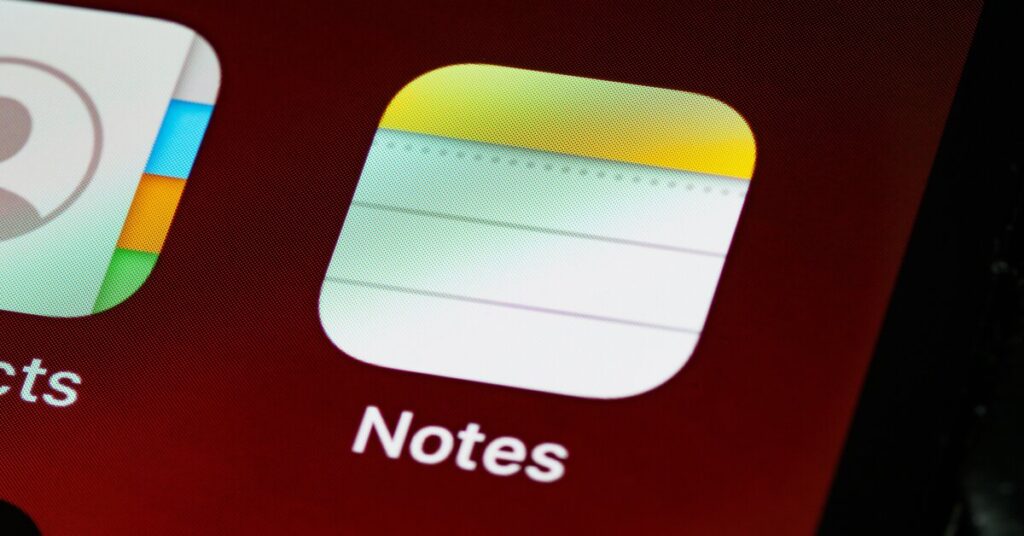
Table of Contents
1. Evernote
Evernote has long been regarded as a pioneer in the note-taking app market. It offers a comprehensive set of features that cater to various user needs. With Evernote, you can create and store notes in different formats, including text, images, audio, and even handwritten notes. The app allows you to organize your notes into notebooks and assign tags for easy categorization and retrieval. Evernote’s powerful search functionality enables you to find specific notes quickly. Moreover, it syncs seamlessly across devices, ensuring that your notes are accessible anytime, anywhere.
Key Features of Evernote:
– Versatile note formats: Create text, audio, image, and handwritten notes.
– Note organization: Organize notes into notebooks and add tags for easy categorization.
– Robust search: Quickly find notes with Evernote’s powerful search functionality.
– Cross-device sync: Access and sync notes across multiple devices.
– Integration: Evernote integrates with various apps and services for enhanced productivity.
2. Microsoft OneNote
As part of the Microsoft Office suite, OneNote offers a feature-rich and user-friendly note-taking experience. It provides a familiar interface that resembles a physical notebook, allowing you to create notebooks, sections, and pages. OneNote supports multimedia content, enabling you to embed images, audio, and video into your notes. The app also offers handwriting recognition, making it convenient for those who prefer to write with a stylus or pen. OneNote’s collaboration features enable users to share and co-edit notes, making it an excellent choice for team projects.
Key Features of Microsoft OneNote:
– Notebook structure: Create notebooks, sections, and pages for organized note-taking.
– Multimedia support: Embed images, audio, and video into your notes.
– Handwriting recognition: Convert handwritten notes into typed text for easy searching.
– Collaboration: Share and collaborate on notes with others in real-time.
– Integration with Microsoft ecosystem: Seamlessly integrates with other Microsoft Office applications.
3. Google Keep
Google Keep is one of the lightweight and intuitive note-taking apps that seamlessly integrates with other Google services. It offers a simple yet powerful set of features for capturing and organizing information. With Google Keep, you can create color-coded text notes, checklists, voice memos, and even add images. The app syncs your notes across devices, making them accessible from your smartphone, tablet, or computer. Additionally, Google Keep allows for easy collaboration, enabling users to share notes and work together in real-time.
Key Features of Google Keep:
– Easy note creation: Create text notes, checklists, voice memos, and add images.
– Color-coded organization: Assign colors to notes for visual categorization.
– Cross-platform synchronization: Access and sync notes across multiple devices.
– Collaborative features: Share notes with others and collaborate in real-time.
– Voice-to-text transcription: Transcribe voice recordings into text for easy note-taking.
4. Apple Notes
Apple Notes is a native app available on Apple devices, offering a seamless and integrated note-taking experience. It provides a clean and intuitive interface, making it easy to create and organize notes. With Apple Notes, you can create text-based notes, add images, sketches, and even scan documents using the built-in scanner feature. The app supports multimedia attachments, enabling you to embed photos, videos, and files within your notes. Furthermore, Apple Notes syncs effortlessly across Apple devices via iCloud, ensuring that your notes are always up to date.
Key Features of Apple Notes:
– Simplistic interface: Clean and intuitive interface for easy note creation and organization.
– Multimedia support: Embed images, sketches, videos, and files within notes.
– Document scanning: Scan and save documents directly within the app.
– iCloud synchronization: Seamlessly sync notes across all Apple devices.
– Security features: Protect sensitive notes with password or biometric authentication.
5. Notion
Notion stands out among note-taking apps for its versatility and customization options. It goes beyond traditional note-taking and serves as an all-in-one workspace for individuals and teams. With Notion, you can create interconnected pages, databases, and even build project management boards. The app supports a wide range of media formats, including text, images, videos, and more. It offers flexible layouts, allowing you to design a personalized note-taking system that suits your workflow. Notion’s collaboration features make it an excellent choice for teams working on complex projects.
Key Features of Notion:
– Customizable workspace: Create interconnected pages, databases, and project boards.
– Multimedia support: Embed text, images, videos, and other media within notes.
– Flexible layouts: Design personalized note-taking systems to suit your workflow.
– Collaboration and project management: Share notes, collaborate in real-time, and manage projects.
– Cross-platform availability: Access and sync notes across multiple devices.
Comparison
| Note Taking App | Pros | Cons | Plans | Audience |
|---|---|---|---|---|
| Evernote | – Comprehensive feature set. – Support for various note formats. – Robust search functionality. | – Free version has limited features. – Premium subscription can be expensive for some users. | – Free Basic plan. – Premium plan at $7.99/month. – Business plan at $14.99/user/month. | – Professionals – Students – Individuals with diverse note-taking needs. |
| Microsoft OneNote | – Familiar and intuitive interface. – Multimedia support. – Integration with Microsoft ecosystem. | – Advanced features may have a learning curve for some users. | – Free with limited features. – Microsoft 365 subscription starting at $6.99/month. | – Microsoft Office users. – Teams collaborating on projects. |
| Google Keep | – Simple and user-friendly interface. – Seamless integration with Google services. – Voice-to-text transcription. | – Lacks advanced formatting options. – Limited collaboration features compared to other apps. | – Free for all users. | – Casual users. – Individuals who prioritize simplicity and integration with Google services. |
| Apple Notes | – Clean and intuitive interface. – Seamless synchronization across Apple devices. – Document scanning feature. | – Limited availability (only on Apple devices). – Not as feature-rich as other apps. | – Pre-installed on Apple devices (Free). | – Apple device users – Individuals seeking a seamless note-taking experience within the Apple ecosystem. |
| Notion | – Versatility and customization options. – Interconnected pages and databases. – Powerful project management features. | – Steeper learning curve due to extensive features and flexibility. | – Free Personal plan with limited features. – PLUS plans starting at $10 per user/month. – Business plans starting at $18 per user/month. | – Individuals and teams with complex project management needs. – Users seeking a highly customizable note-taking experience. |
Conclusion
When it comes to note-taking apps, the top five options discussed in this article – Evernote, Microsoft OneNote, Google Keep, Apple Notes, and Notion – offer unique features and functionalities to cater to different user preferences. Evernote excels in its comprehensive feature set, Microsoft OneNote seamlessly integrates with the Microsoft ecosystem, Google Keep provides simplicity and integration with Google services, Apple Notes offers a seamless experience for Apple users, and Notion stands out with its versatility and customization options. Consider your specific needs and preferences to choose the note-taking app that best suits your requirements.
Also Read: 10 Best Parental Control Apps for Android and IOS
Frequently Asked Questions (FAQs)
Are these note-taking apps free?
Yes, all the mentioned apps offer free versions with basic features. However, they also provide premium or subscription options with additional features and storage.
Can I access my notes offline?
Yes, most of these apps allow you to access your notes offline, provided that you have previously synced them while connected to the internet.
Can I import my existing notes into these apps?
Yes, these apps typically provide options to import notes from other apps or file formats, making it easy to transfer your existing notes.
Can I password-protect my notes?
Yes, both Evernote and Apple Notes offer the option to password-protect individual notes or sections for added security.
Can I collaborate with others on notes?
Yes, Microsoft OneNote, Google Keep, and Notion offer collaboration features, allowing you to share and collaborate on notes with others in real-time.