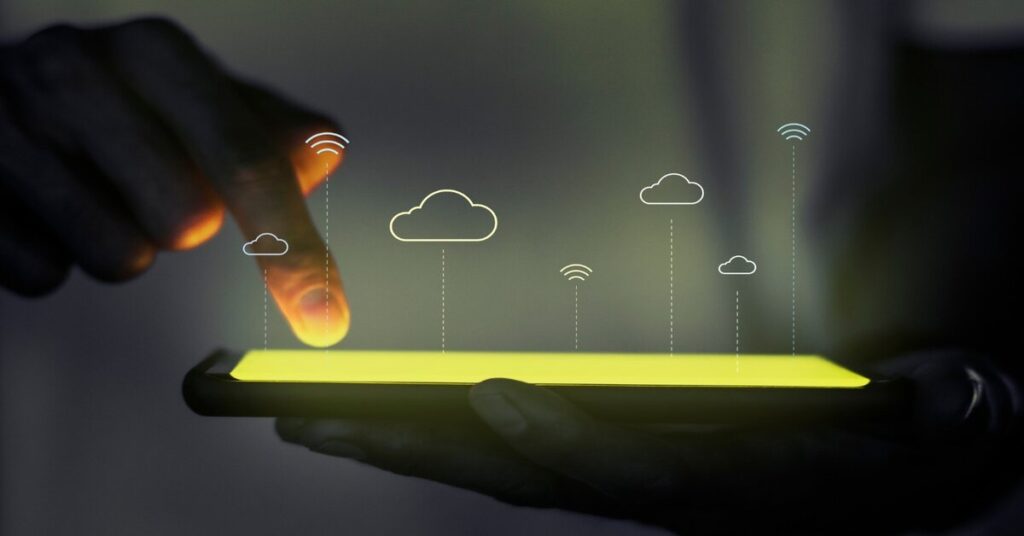
The increasing amount of data we generate and the need to access it across multiple devices needs a reliable and secure cloud storage solution. While iCloud is the default cloud storage option for iPhone users, there are several alternatives available that offer unique features and benefits. In this article, we will explore ten iCloud alternatives for iPhone and delve into their services and functionalities in detail.
Table of Contents
Google Drive
Google Drive is a popular cloud storage service offered by Google. It provides users with 15GB of free storage and offers seamless integration with other Google services such as Google Docs, Sheets, and Slides. With Google Drive, you can easily store and access your files, collaborate with others in real-time, and even edit documents online. It also offers a mobile app for iOS devices, making it a suitable alternative to iCloud for iPhone users.
Dropbox
Dropbox is one of the pioneers in cloud storage and remains a top choice for many users. It offers 2GB of free storage and provides various subscription plans for additional space. Dropbox excels in file syncing and sharing, allowing you to easily collaborate with others and access your files from anywhere. It also integrates well with third-party apps, making it a versatile option for iPhone users.
OneDrive
OneDrive is Microsoft’s cloud storage solution, which seamlessly integrates with Windows, Office 365, and other Microsoft services. It offers 5GB of free storage and provides additional space with its subscription plans. With OneDrive, you can access your files from any device, share files and folders with others, and even collaborate on documents in real-time. Its tight integration with Microsoft products makes it an excellent choice for iPhone users who rely heavily on Microsoft services.
Box
Box is a cloud storage service designed primarily for businesses and enterprise users. It offers a generous 10GB of free storage and provides advanced security features and administrative controls. Box is known for its robust collaboration features, allowing teams to work together on projects, share files securely, and manage workflows effectively. While it caters more to business users, individuals can also benefit from its secure and reliable cloud storage solution.
Amazon Drive
Amazon Drive is Amazon’s cloud storage service that offers 5GB of free storage for all Amazon customers. It provides seamless integration with other Amazon services, such as Amazon Photos and Amazon Music, allowing you to store and access your media files easily. Amazon Drive also offers paid subscription plans for additional storage space, making it a suitable option for iPhone users who are already part of the Amazon ecosystem.
pCloud
pCloud is a secure and user-friendly cloud storage service that focuses on privacy and data protection. It offers 10GB of free storage and provides additional
space with its premium plans. pCloud stands out with its client-side encryption, ensuring that your files are securely stored and accessible only to you. It also offers features like file versioning, file sharing, and automatic backups, making it a reliable iCloud alternative for iPhone users concerned about their data privacy.
Sync.com
Sync.com is a cloud storage service that prioritizes security and privacy. It offers 5GB of free storage and provides zero-knowledge encryption, meaning your files are encrypted on your device and only you have the decryption key. Sync.com also allows you to share files securely and collaborate with others while maintaining control over your data. Its focus on privacy and robust security measures makes it a compelling choice for iPhone users looking for a secure alternative to iCloud.
Mega
Mega is a cloud storage service founded by Kim Dotcom, the creator of the now-defunct Megaupload. It offers a generous 50GB of free storage and provides end-to-end encryption for enhanced security. Mega’s web interface allows you to upload, download, and manage your files easily, and it also offers a mobile app for iPhone users. With its generous free storage offering and robust security measures, Mega is a notable alternative for those who require a significant amount of cloud storage.
SpiderOak
SpiderOak is a cloud storage service that puts a strong emphasis on privacy and data protection. It offers 2GB of free storage and provides end-to-end encryption for all files and folders. SpiderOak’s “Zero Knowledge” policy ensures that even the service provider cannot access your data. It also offers features like file sharing, syncing, and backup, making it a secure option for iPhone users concerned about their privacy.
Nextcloud
Nextcloud is a self-hosted cloud storage solution that gives you full control over your data. It allows you to set up your own cloud server using your preferred hardware and provides features like file syncing, sharing, and collaboration. Nextcloud can be a viable alternative for tech-savvy users who want complete ownership and control over their cloud storage. It offers a range of apps and integrations, making it highly customizable based on your specific needs.
Conclusion
In conclusion, while iCloud is the default cloud storage option for iPhone users, there are several alternatives available that offer unique features and functionalities. Whether you prioritize collaboration, privacy, security, or integration with other services, the ten iCloud alternatives mentioned in this article provide a wide range of options to suit your needs. Explore these alternatives, assess their offerings, and choose the one that best aligns with your requirements.
Also Read: How to start a career in Cloud Computing
Frequently Asked Questions (FAQs)
Are these iCloud alternatives compatible with iPhone?
Yes, all the iCloud alternatives mentioned in this article offer support for iPhone and have dedicated mobile apps available on the App Store.
Can I access my files offline with these alternatives?
Most of the iCloud alternatives allow you to download files for offline access. However, the availability of this feature may vary depending on the specific service.
Do these alternatives offer cross-platform compatibility?
Yes, many of the alternatives mentioned in this article are cross-platform and support multiple devices and operating systems.
How secure are these alternatives compared to iCloud?
Each alternative mentioned in this article offers varying degrees of security. Some prioritize privacy and encryption, while others focus on robust collaboration features. It’s essential to assess your security requirements and choose accordingly.
Can I migrate my data from iCloud to these alternatives?
Yes, most cloud storage services provide options to migrate your data from iCloud or other platforms. They often have step-by-step guides or tools to assist you with the migration process.